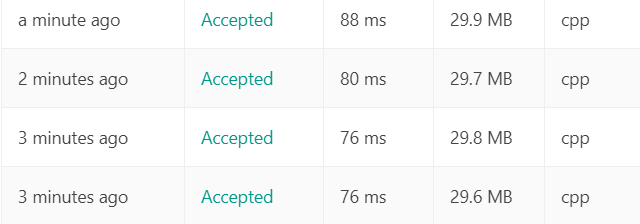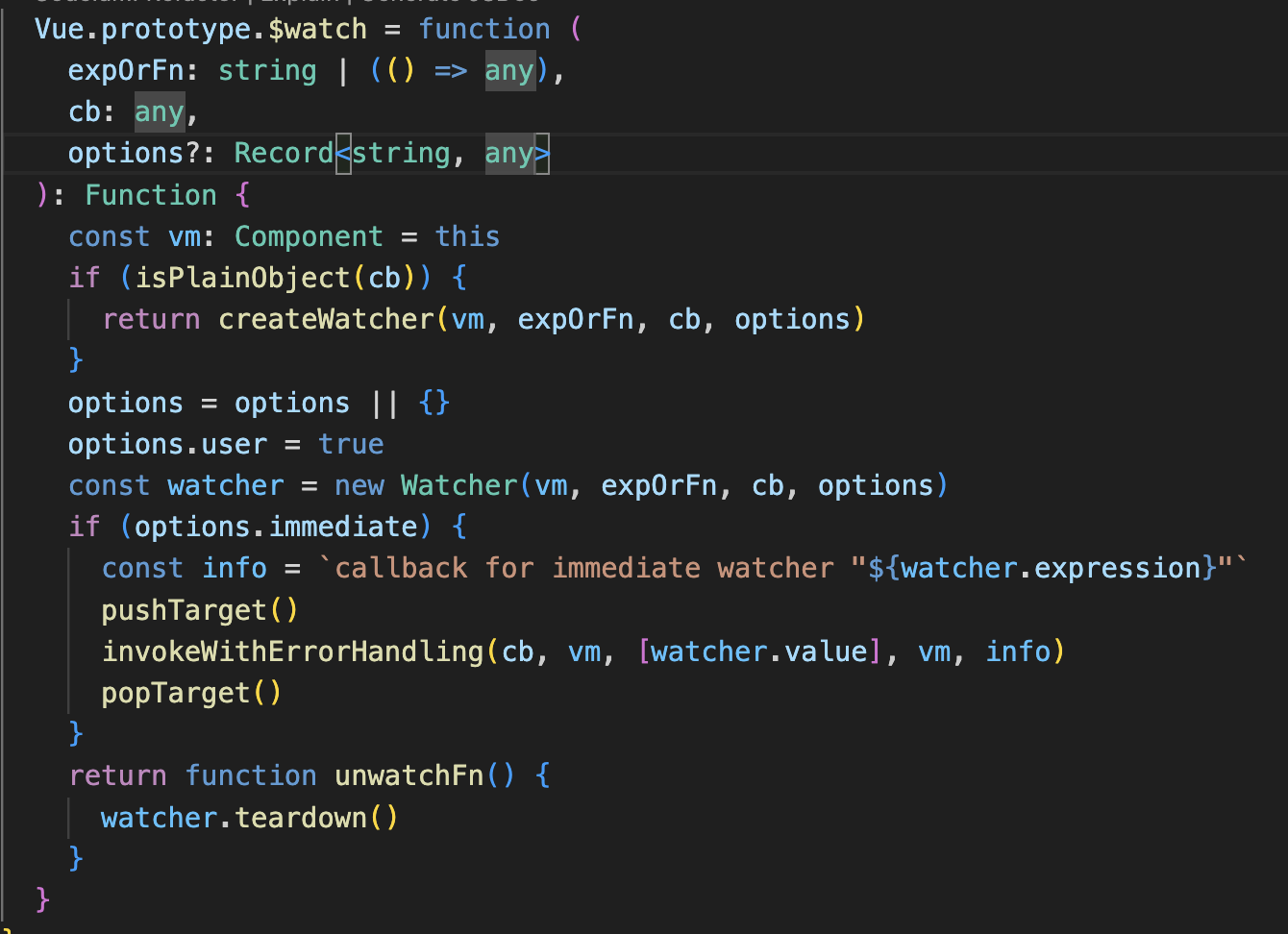# 2.正则
# 方法:findall | match | split | sub
# a = 10
# print(a.__hash__())
# def fn():
# pass
# print(fn.__name__)
# import json
# print(json.dumps([1,2,3]))
import re
# 全文匹配,返回值是列表
res = re.findall('\d*?', 'd1') # ['', '', ''] | ['', '', '1', '']
print(res)
# 非贪婪匹配的引用场景: 一般都要结合特定的开头与结尾
res = re.findall('<.*>', '<a>abc</a>')
print(res) # ['<a>abc</a>']
res = re.findall('<.*?>', '<a>abc</a>')
print(res) # ['<a>', '</a>']
res = re.findall('\w*?>', '<a>abc</a>')
print(res) # ['a>', 'a>']
# 分组:通过分组加(),拿到匹配到的结果中的指定信息
res = re.findall('((\w*?)>)', '<a>abc</a>')
print(res) # [('a>', 'a'), ('a>', 'a')]
# 操作分组的方法
# (?P<name>...): 有名分组
# 返回值是match匹配的结果对象,可以.group(组序号|组名)来取具体组的信息
res = re.match('(\d{3})(?P<center>\d{3})(\d{3})', '123456789')
print(res.group('center'))
# 传入一个有正则语法的普通字符串,得到一个可以调用正则方法的正则字符串
r = re.compile('(\w*?)>')
print(r.findall('<a>abc</a>'))
# res = re.findall('<([a-z]{1,3})>(\w*?)</[a-z]{1,3}>', '<a>abc</a><b>123</b>')
# print(res) # [('a', 'abc'), ('b', '123')]
res = re.sub('(\d{3})(?P<center>\d{3})(\d{3})', r'\2\1\3', '<123456789>')
print(res)
#
[0-9] #匹配数字0~9
[a-z] #匹配小写字母
[A-Z] #匹配大写字母
\d | \D #匹配数字 | 非数字
\w| \W #匹配字母数字下划线 | 非字母数字下划线
\s | \S #匹配不可见字符:\n \t 空格等 | 可见字符
\b:边界匹配, 按空格结束匹配 需要用r将正则转义,不然得不到想要的结果
.
a|b == [ab]
[^msg]: msg的对立面
*
+
?
*?
+?
??
'''
import re
print(re.findall(r'a[a-z]*\b', 'a ab c abc def ab'))
print(re.findall(r'[^ab]', ' aab c abc def ab'))
# 身份证:18位
# 200000200808081111
# [1-7][0-9]{5}
# (?:19[0-9]{2}|20[01][0-9]): 1900 - 2019
# (?:0[1-9]|1[0-2]): 01-12
# (?:0[1-9]|[12][0-9]|3[01]) : 01-31
# [0-9]{3}
# [0-9Xx]
# [1-7][0-9]{5}(?:19[0-9]{2}|20[01][0-9])(?:0[1-9]|1[0-2])(?:0[1-9]|[12][0-9]|3[01])[0-9]{3}[0-9Xx]
# 邮箱
# 30000000@qq.com
# [a-zA-Z0-9]\w{,15}@[176|178|192]\.[com|com\.cn|cn]
# 获取百度首页图片地址
import requests
responds = requests.get('https://www.baidu.com/')
# print(responds.text)
content = responds.text
# www.baidu.com/img/gs.gif
content += 'http://www.baidu.com/wimg/gs.gif'
# res_list = re.findall('www[^w]*?(?:gif|png)', content)
res_list = re.findall('www.{1,30}(?:gif|png)', content)
# print(len(res_list))
print(res_list)