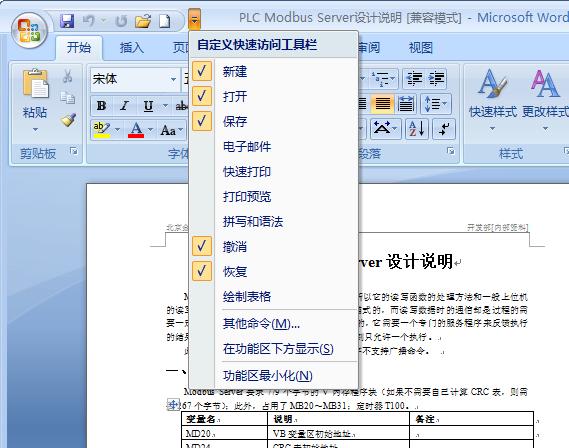其实很早就知道了正则表达式,在集成VBScript脚本的时候,就看到了该功能,不过那时觉得很难,觉得也派不上什么用场,所以也没有过多关注。
最近看了 孟岩 老师的关于正则表达式讲解,有一种学习正则表达式的冲动,适时我们开发的项目中需要嵌入Python脚本功能,需要一个脚本编辑器,关键字变色等等相关功能用正则表达式实现相对容易的多。
前段时间买了本红皮书《C#字符串和正则表达式参考书》(这真是一本好书,想学习正则表达式的可以参考一下),花了几天的时间把该书看了一遍,正则表达式的用法基本上也弄清楚了,并且对字符串相关的知识也越来越感兴趣了。
对正则表达式的具体规则和使用,实没有什么可说的,网上的文章多的很,都说的比我的好。这是我学习正则表达式做的一个简单正则表达式测试工具,其实大部分代码就是上面书的一个示例(不知道为什么,上网竟没有找到该书的示例源码),又上网查了一些资料,把一些常见的正则表达式也嵌入了进去,方便了正则表达式的应用(以后有时间做一个比较理想的正则表达式工具)。
这是程序的截图:

相关源码:
//
获取正则表达式的匹配参数
private RegexOptions GetSelectedRegexOptions()
{
RegexOptions selectedRegexOptions = RegexOptions.None;
if ( this .IgnoreCaseChkBox.Checked)
selectedRegexOptions |= RegexOptions.IgnoreCase;
if ( this .ExplicitCaptureChkBox.Checked)
selectedRegexOptions |= RegexOptions.ExplicitCapture;
if ( this .ECMAScriptChkBox.Checked)
selectedRegexOptions |= RegexOptions.ECMAScript;
if ( this .IgnoreCaseChkBox.Checked)
selectedRegexOptions |= RegexOptions.IgnoreCase;
if ( this .MultiLineChkBox.Checked)
selectedRegexOptions |= RegexOptions.Multiline;
if ( this .RightToLeftChkBox.Checked)
selectedRegexOptions |= RegexOptions.RightToLeft;
if ( this .SingeLineChkBox.Checked)
selectedRegexOptions |= RegexOptions.Singleline;
return selectedRegexOptions;
}
private void TestRegexButton_Click( object sender, EventArgs e)
{
try
{
RegexOptions selectedRegexOptions = this .GetSelectedRegexOptions();
Regex testRegex = new Regex( this .RegexTextBox.Text, selectedRegexOptions);
if (testRegex.IsMatch( this .InputTextBox.Text))
{
this .ResultsTextBox.ForeColor = Color.Black;
this .ResultsTextBox.Text = " 匹配成功 " ;
}
else
{
this .ResultsTextBox.ForeColor = Color.Red;
this .ResultsTextBox.Text = " 匹配失败 " ;
}
}
catch (ArgumentException ex)
{
this .ResultsTextBox.ForeColor = Color.Red;
this .ResultsTextBox.Text = " 错误: " + ex.Message;
}
}
private void ReplaceButton_Click( object sender, EventArgs e)
{
try
{
RegexOptions selectedRegexOptions = this .GetSelectedRegexOptions();
Regex replaceRegex = new Regex( this .RegexTextBox.Text, selectedRegexOptions);
this .ResultsTextBox.ForeColor = Color.Black;
this .ResultsTextBox.Text = replaceRegex.Replace( this .InputTextBox.Text, this .ReplacementTextBox.Text);
}
catch (ArgumentException ex)
{
this .ResultsTextBox.ForeColor = Color.Red;
this .ResultsTextBox.Text = " 错误: " + ex.Message;
}
}
private void SplitBoutton_Click( object sender, EventArgs e)
{
try
{
RegexOptions selectedRegexOptions = this .GetSelectedRegexOptions();
Regex splitRegex = new Regex( this .RegexTextBox.Text, selectedRegexOptions);
String[] splitResults;
splitResults = splitRegex.Split( this .InputTextBox.Text);
StringBuilder resultsString = new StringBuilder( this .InputTextBox.Text.Length);
foreach (String stringElement in splitResults)
resultsString.Append(stringElement + Environment.NewLine);
this .ResultsTextBox.ForeColor = Color.Black;
this .ResultsTextBox.Text = resultsString.ToString();
}
catch (ArgumentException ex)
{
this .ResultsTextBox.ForeColor = Color.Red;
this .ResultsTextBox.Text = " 错误: " + ex.Message;
}
}
private void MatchesButton_Click( object sender, EventArgs e)
{
try
{
RegexOptions selectedRegexOptions = this .GetSelectedRegexOptions();
Regex matchesRegex = new Regex( this .RegexTextBox.Text, selectedRegexOptions);
MatchCollection matchesFound;
matchesFound = matchesRegex.Matches( this .InputTextBox.Text);
String nextMath = " ------- 下一个匹配项 ---------- " ;
StringBuilder resultsString = new StringBuilder( 64 );
foreach (Match matchMode in matchesFound)
resultsString.Append(matchMode.Value + (Environment.NewLine + nextMath));
this .ResultsTextBox.ForeColor = Color.Black;
this .ResultsTextBox.Text = resultsString.ToString();
}
catch (ArgumentException ex)
{
this .ResultsTextBox.ForeColor = Color.Red;
this .ResultsTextBox.Text = " 错误: " + ex.Message;
}
}
private void GroupsButton_Click( object sender, EventArgs e)
{
try
{
RegexOptions selectedRegexOptions = this .GetSelectedRegexOptions();
Regex matchesRegex = new Regex( this .RegexTextBox.Text, selectedRegexOptions);
MatchCollection matchesFound;
matchesFound = matchesRegex.Matches( this .InputTextBox.Text);
String nextMath = " ------- 下一个分组 ---------- " ;
StringBuilder resultsString = new StringBuilder( 64 );
GroupCollection matchGroups;
foreach (Match matchMode in matchesFound)
{
matchGroups = matchMode.Groups;
foreach (Group matchGroup in matchGroups)
resultsString.Append( " ( " + matchGroup.Value + " ) " );
resultsString.Append(Environment.NewLine + nextMath);
}
this .ResultsTextBox.ForeColor = Color.Black;
this .ResultsTextBox.Text = resultsString.ToString();
}
catch (ArgumentException ex)
{
this .ResultsTextBox.ForeColor = Color.Red;
this .ResultsTextBox.Text = " 错误: " + ex.Message;
}
}
// 常见正则表达式
private void FamiliarRegex_LinkClicked( object sender, LinkLabelLinkClickedEventArgs e)
{
MenuRegex.Show( this , new Point(FamiliarRegex.Location.X, FamiliarRegex.Location.Y + FamiliarRegex.Size.Height));
// MessageBox.Show("sdfsd");
}
private void MenuRegexItem_Click( object sender, EventArgs e)
{
string strRegex = "" ;
switch (((ToolStripMenuItem)sender).Text)
{
case " 整数 " :
strRegex = @" ^((+|-)d)?d*$ " ;
break ;
case " 浮点数 " :
strRegex = @" ^(?:+|-)?d+(?:.d+)?$ " ;
break ;
case " 电话号码 " :
strRegex = @" d{3}-d{8}|d{4}-d{7} " ;
break ;
case " 邮政编码 " :
strRegex = @" [1-9]d{5}(?!d) " ;
break ;
case " Email地址1 " :
strRegex = @" ^(([^<>()[]/.,;:@ " + ' " ' + @"
private RegexOptions GetSelectedRegexOptions()
{
RegexOptions selectedRegexOptions = RegexOptions.None;
if ( this .IgnoreCaseChkBox.Checked)
selectedRegexOptions |= RegexOptions.IgnoreCase;
if ( this .ExplicitCaptureChkBox.Checked)
selectedRegexOptions |= RegexOptions.ExplicitCapture;
if ( this .ECMAScriptChkBox.Checked)
selectedRegexOptions |= RegexOptions.ECMAScript;
if ( this .IgnoreCaseChkBox.Checked)
selectedRegexOptions |= RegexOptions.IgnoreCase;
if ( this .MultiLineChkBox.Checked)
selectedRegexOptions |= RegexOptions.Multiline;
if ( this .RightToLeftChkBox.Checked)
selectedRegexOptions |= RegexOptions.RightToLeft;
if ( this .SingeLineChkBox.Checked)
selectedRegexOptions |= RegexOptions.Singleline;
return selectedRegexOptions;
}
private void TestRegexButton_Click( object sender, EventArgs e)
{
try
{
RegexOptions selectedRegexOptions = this .GetSelectedRegexOptions();
Regex testRegex = new Regex( this .RegexTextBox.Text, selectedRegexOptions);
if (testRegex.IsMatch( this .InputTextBox.Text))
{
this .ResultsTextBox.ForeColor = Color.Black;
this .ResultsTextBox.Text = " 匹配成功 " ;
}
else
{
this .ResultsTextBox.ForeColor = Color.Red;
this .ResultsTextBox.Text = " 匹配失败 " ;
}
}
catch (ArgumentException ex)
{
this .ResultsTextBox.ForeColor = Color.Red;
this .ResultsTextBox.Text = " 错误: " + ex.Message;
}
}
private void ReplaceButton_Click( object sender, EventArgs e)
{
try
{
RegexOptions selectedRegexOptions = this .GetSelectedRegexOptions();
Regex replaceRegex = new Regex( this .RegexTextBox.Text, selectedRegexOptions);
this .ResultsTextBox.ForeColor = Color.Black;
this .ResultsTextBox.Text = replaceRegex.Replace( this .InputTextBox.Text, this .ReplacementTextBox.Text);
}
catch (ArgumentException ex)
{
this .ResultsTextBox.ForeColor = Color.Red;
this .ResultsTextBox.Text = " 错误: " + ex.Message;
}
}
private void SplitBoutton_Click( object sender, EventArgs e)
{
try
{
RegexOptions selectedRegexOptions = this .GetSelectedRegexOptions();
Regex splitRegex = new Regex( this .RegexTextBox.Text, selectedRegexOptions);
String[] splitResults;
splitResults = splitRegex.Split( this .InputTextBox.Text);
StringBuilder resultsString = new StringBuilder( this .InputTextBox.Text.Length);
foreach (String stringElement in splitResults)
resultsString.Append(stringElement + Environment.NewLine);
this .ResultsTextBox.ForeColor = Color.Black;
this .ResultsTextBox.Text = resultsString.ToString();
}
catch (ArgumentException ex)
{
this .ResultsTextBox.ForeColor = Color.Red;
this .ResultsTextBox.Text = " 错误: " + ex.Message;
}
}
private void MatchesButton_Click( object sender, EventArgs e)
{
try
{
RegexOptions selectedRegexOptions = this .GetSelectedRegexOptions();
Regex matchesRegex = new Regex( this .RegexTextBox.Text, selectedRegexOptions);
MatchCollection matchesFound;
matchesFound = matchesRegex.Matches( this .InputTextBox.Text);
String nextMath = " ------- 下一个匹配项 ---------- " ;
StringBuilder resultsString = new StringBuilder( 64 );
foreach (Match matchMode in matchesFound)
resultsString.Append(matchMode.Value + (Environment.NewLine + nextMath));
this .ResultsTextBox.ForeColor = Color.Black;
this .ResultsTextBox.Text = resultsString.ToString();
}
catch (ArgumentException ex)
{
this .ResultsTextBox.ForeColor = Color.Red;
this .ResultsTextBox.Text = " 错误: " + ex.Message;
}
}
private void GroupsButton_Click( object sender, EventArgs e)
{
try
{
RegexOptions selectedRegexOptions = this .GetSelectedRegexOptions();
Regex matchesRegex = new Regex( this .RegexTextBox.Text, selectedRegexOptions);
MatchCollection matchesFound;
matchesFound = matchesRegex.Matches( this .InputTextBox.Text);
String nextMath = " ------- 下一个分组 ---------- " ;
StringBuilder resultsString = new StringBuilder( 64 );
GroupCollection matchGroups;
foreach (Match matchMode in matchesFound)
{
matchGroups = matchMode.Groups;
foreach (Group matchGroup in matchGroups)
resultsString.Append( " ( " + matchGroup.Value + " ) " );
resultsString.Append(Environment.NewLine + nextMath);
}
this .ResultsTextBox.ForeColor = Color.Black;
this .ResultsTextBox.Text = resultsString.ToString();
}
catch (ArgumentException ex)
{
this .ResultsTextBox.ForeColor = Color.Red;
this .ResultsTextBox.Text = " 错误: " + ex.Message;
}
}
// 常见正则表达式
private void FamiliarRegex_LinkClicked( object sender, LinkLabelLinkClickedEventArgs e)
{
MenuRegex.Show( this , new Point(FamiliarRegex.Location.X, FamiliarRegex.Location.Y + FamiliarRegex.Size.Height));
// MessageBox.Show("sdfsd");
}
private void MenuRegexItem_Click( object sender, EventArgs e)
{
string strRegex = "" ;
switch (((ToolStripMenuItem)sender).Text)
{
case " 整数 " :
strRegex = @" ^((+|-)d)?d*$ " ;
break ;
case " 浮点数 " :
strRegex = @" ^(?:+|-)?d+(?:.d+)?$ " ;
break ;
case " 电话号码 " :
strRegex = @" d{3}-d{8}|d{4}-d{7} " ;
break ;
case " 邮政编码 " :
strRegex = @" [1-9]d{5}(?!d) " ;
break ;
case " Email地址1 " :
strRegex = @" ^(([^<>()[]/.,;:@ " + ' " ' + @"
下载地址:http://download.csdn.net/source/162304
![内部属性[[class]]是什么?](/images/no-images.jpg)